Table of Contents
An office network is the local area network of an organization, consisting of all the computers, phones, and other devices used by the organization’s employees.
An office network holds a lot of sensitive information, such as employee and customer data, and protecting your office network should be the top priority for any business.
It’s essential to design a secure office network that’s easy to maintain, has sufficient security to prevent any data loss or leakage, and can prevent any third-party intrusion.
Designing a secure office network can sound challenging. However, with sufficient knowledge, you can secure your office network with ease.
In a nutshell, office network security consists of protecting an organization’s information from unauthorized access, use, disclosure, disruption, modification, and/or destruction.
In this article, we’ll learn how to design a secure and efficient office network.
CIA Information Security Triad
The CIA information security triad is a security model for guiding an organization’s security procedures and policies. The CIA information triad has 3 core components:
- Confidentiality: Confidential information may only be accessed by authorized, designated personnel and processes.
- Integrity: It refers to the integrity of the data. The data should be maintained in a correct state and protected from unauthorized alteration. The data should be correct, authentic, and reliable all the time. It can be achieved by using cryptographic hashing algorithms like SHA.
- Availability: It’s important to keep unauthorized users out of an organization’s data. However, it’s equally important for authorized users to have access to those data whenever they need it. This means keeping the systems, networks, and devices up and running without interruption.
To ensure safe communications in both private and public networks, you must protect your devices including routers, switches, servers, and hosts. Most organizations use a defense-in-depth approach to protect their office network. However, any organization can benefit from a combination of networking devices and facilities.
c
Basic Requirements for Designing a Secure Office Network:
- Modem
- Router
- Firewall
- Switch
- Cable
- Access point
- Ethernet hub
- Network security and management.
Designing a Secure Office Network
Any office network works in the following way: The internet connection comes from the local ISP (Internet Service Provider) through a cable. The cable is connected to a router. A firewall filters the network traffic and channels it through. The traffic is then connected to a switch, which enables all the devices to connect to the internet.
As you can see, a lot of components go into an office network system. And for that reason, there is no single security system or piece of equipment that can satisfy every network security requirement.
Since there are a wide range of security systems and pieces of equipment that need to be incorporated, they all must work together. Some security tools are the most effective when they are part of a system.
Network security equipment includes both standalone devices and software tools. The following pieces of equipment are required to implement a secure office network:
Several security devices and services are implemented
- Virtual Private Network (VPN)
- Firewall
- IDS and IPS technologies
- Security Patches
- Protection against malware
- Data encryption
- Add port security
1. Virtual Private Network (VPN)
A virtual private network, or VPN, improves your security capabilities by tunneling network traffic through a VPN server. These VPN servers can be found anywhere in the world. This way, you’ll be able to hide your identity and true location. VPNs also ensure that nobody can track your browser's identity.
VPNs secure your network in two ways:
- Encryption
- IP Masking
Encryption
The main goal of a VPN is to enable secure connections between two devices over the internet. VPNs often achieve this by encrypting your information. Usually, the encryption takes place on your device before sending the data to the VPN server, decrypting it there, and forwarding it to its online destination.
IP Masking
An IP address is like an online home address. When you use a VPN, it uses the VPN’s server IP address and hides your IP address, preventing any intruder from monitoring or gaining access to the user’s network.
2. Firewall
A firewall is used to impose control on the access policy between networks. Firewalls track and manage data traffic, depending on the preset security options.
A firewall allows traffic from
- Any external address to the web server
- FTP
- SMTP
- Internal IMAP server.
A firewall denies incoming traffic from
- Traffic with network addresses matching internal registered IP addresses
- ICMP echo request traffic
- MS active directory queries
- MS domain local broadcasts
- Traffic to a server from external addresses
- Traffic to MS SQL server queries.
Some of the widely implemented firewalls are listed below:
- Network Layer Firewall
- Transport Layer Firewall
- Application Layer Firewall
- Context-Aware Application Firewall
- Proxy Server
- Reverse Proxy Server
- Network Address Translation (NAT) Firewall
- Host-Based Firewall.
3. IDS and IPS Technologies
Intrusion Detection Systems (IDS) and Intrusion Prevention Systems (IPS) are cost-effective technologies for tracking and preventing fast-paced, evolving attacks.
These sensors are manufactured in the form of various devices, and they can detect single or multiple packets.
An intrusion detection system (IDS) lets an organization know if it detects any anomalies or malicious activity. On the other hand, an intrusion prevention system (IPS) takes this detection a step further and shuts down the network before the malicious activity can access it further, to prevent its movement within a network.
Intrusion Prevention Systems handle incoming traffic in the following ways:
- A packet is sent by a hacker to the targeted device
- The packet was received and evaluated by the IPS against threats and policies set by the organization
- The IPS informs the management console as a log message
- The packet is then dropped by the IPs.
4. Malware Protection
Malware is the most common threat faced by any computer/network system. The most common malware is called a virus. Other known malware a network faces include Trojan horses, worms, spyware, and adware.
You must install malware protection in devices such as routers, IPS devices, computers, mobile phones, etc. These anti-malware programs must be updated regularly. The anti-malware program should be configured to automatically scan files and web pages regularly and block any form of malicious content.
5. Security Patches
Software patches are a series of modifications that upgrade or enhance the functionality, usability, or performance of a computer program. Some software patches also address security vulnerabilities and fix them. They are called security patches.
Security patches are synonymous with bug fixes. You can follow these steps to ensure all the tools used in an office network have up-to-date security patches:
- Use only licensed tools to prevent third-party access
- Install software updates for all the tools whenever they’re available
- Remove all the unsupported files from the device.
6. Data Encryption
Encryption works by altering data to prevent an unauthorized party from reading it. Encrypted data can only be decrypted with a secret decryption key or a password. Authorized parties have access to the decryption key, so they can decrypt the information and access it in its original form.
The encryption itself does not prevent someone from intercepting the data, but it will prevent the content from being displayed or accessed by an unauthorized user.
There are two types of encryption:
- Symmetric
- Asymmetric
Symmetric Encryption
Symmetric encryption uses the same key for encryption and decryption. The key is pre-shared between the sender and the recipient before the communication takes place.
It is essential to use a secure method to transfer the key. Symmetric encryption algorithms are commonly used with VPNs, as they add an extra layer of security. Symmetric encryption algorithms are preferred as they use fewer CPU resources than asymmetric encryption algorithms.
Keep in mind, the longer the key, the longer it’ll take someone to get it. To make sure the encryption is safe, use a minimum key length of 128 bits.
Asymmetric algorithms, also known as public-key algorithms, use separate pairs of keys for encryption and decryption. These keys are called public keys and private keys, respectively.
The private key stays only with the owner, while the public key is shared amongst authorized personnel or made available to the public.
Any data encrypted with the general public key can only be decrypted with the corresponding private key. Asymmetric encryption ensures data transmission without the risk of unauthorized or unlawful access to the data.
Asymmetric encryption algorithms achieve confidentiality, authentication, and data integrity. However, since neither party features a shared secret key, asymmetric encryption requires very long keys. These keys can have a key length between 512 and 4,096 bits. A key length of 1,024 bits or more is often trusted, while shorter key lengths are considered unreliable.
7. Add Port Security
Port security is the capability of configuring each switch port so that only authorized devices can access the network through that port. The configuration is done by providing the switch port with a list of unique MAC addresses of authorized devices.
Port security enables individual ports to detect & prevent unauthorized access attempts through the switch while keeping a log of those attempts.
If a violation occurs, the switch can automatically stop working by disabling that port for further network access. Port security limits the kind of devices and the quality of devices that are allowed on individual switch ports.
There are two ways to implement port security:
Dynamic Locking: This process specifies the maximum number of MAC addresses a port can learn. Once the limit number is reached, additional addresses are not learned.
Static Locking: Static locking requires the MAC addresses to be specified manually. Dynamically locked addresses can also be converted to statically locked addresses.
8. Physical Security
Last but not least, physical security is essential for any workplace layout. Even though it doesn’t fall into the logical network design, companies need to set physical security for all network hardware and mobile devices.
Hardware access should only be accessible to authorized employees. Physical security technologies include keyed locks, proximity cards, pin pads, fingerprint scanners, retina scanners, etc.
An intruder can gain access to sensitive information regarding encryption schemes, network layout, IP addressing procedures, and even usernames and passwords just by gaining physical access. That’s why physical security should be one of the top priorities for securing an office network.
Final Thoughts
Securing your organization’s data starts with securing your office network. Designing a secure office network can be challenging at first. However, proper planning and following the best security practices can help you design a secure network almost effortlessly.
Following any of the steps, we’ve discussed in this article will add another layer of security to your office's network. Pair them with properly trained employees, and your organization’s network security will be impenetrable.
GET OUR BEST IDEAS AND LATEST UPDATES TO YOUR INBOX
We’ll send our best articles, videos, and exclusive content right to your inbox. It’s free.

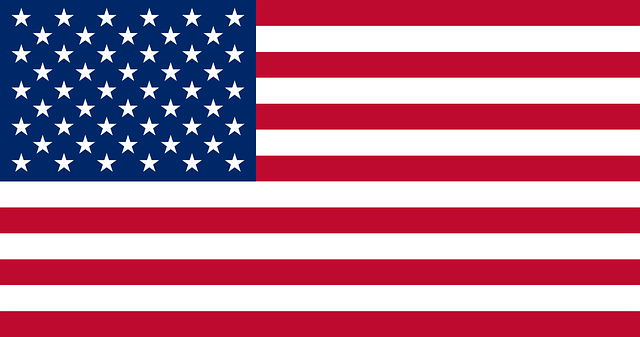 USA
USA
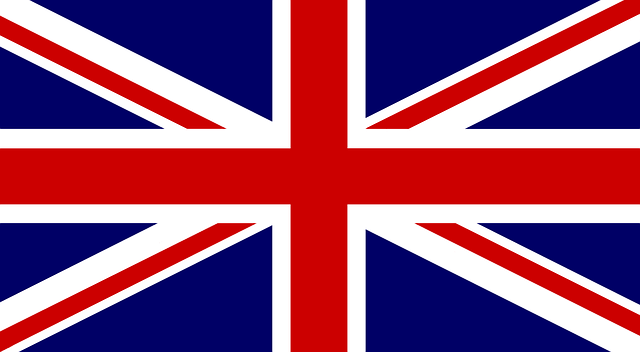 UK
UK







